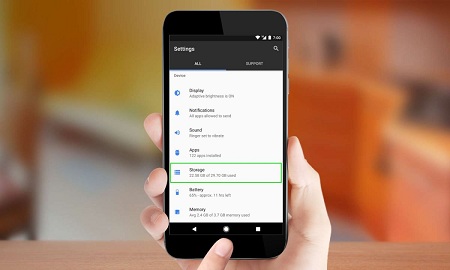Cache on Android mobile phone
The applications available in the mobile phone in the process of efficiency and effectiveness form many files regarding the storage of information. The temporary information of various apps is known as cache or cache.
The purpose of storing temporary information by mobile phone is easy access of applications to information when necessary. In fact, entertainment software, applications and websites speed up the performance of the phone by creating a cache file.
In most cases, when the temporary information on the phone is not useful for an app, it will automatically clear the cache files.
It is worth noting that cache files are only used for the respective applications.
Advantages of clearing cache on Android phones
The main advantage and importance of clearing the cache on Android phones is dedicated to solving problems related to cache files.
Old cache files are likely to be corrupted. Disruption of the cache file directly disrupts the operation of the application. In this way, by deleting the damaged cache files, the problem of the app can be solved.
Old cache files cause problems in the privacy and security space of the mobile phone. In some cases, web pages that are cached in the browser contain important information. Therefore, with the access of unknown persons to the cache files, sensitive information can be stolen.
Another feature that highlights the importance of clearing the phone’s cache is forcing the device to update. When an application or browser is unable to update to the latest version, it can be made ready to update by clearing the cache.
In addition, by removing cache memory, it helps in freeing up memory space.
Note that by clearing the cache memory, the storage space of the mobile phone is temporarily freed. Therefore, by reusing different software, new cache files are created.
Despite the various advantages of clearing the cache on a mobile phone, doing this is problematic. Therefore, in necessary situations, such as when there is a malfunction in the application, deleting files with personal information, and lack of enough memory, take action to clear the cache.
How to clear the cache of an Android phone
The first step is to clear the cache of the Android phone
In general, cache files are essential for mobile phone performance. However, in some cases, you may need to clear the mobile phone cache.
To clear the cache of your Android phone, first enter the settings section. Then, in order to enter the memory settings section, select “Storage” option.
In various mobile phone models, memory settings are built in with the titles “App Manager” and “Application Management”.
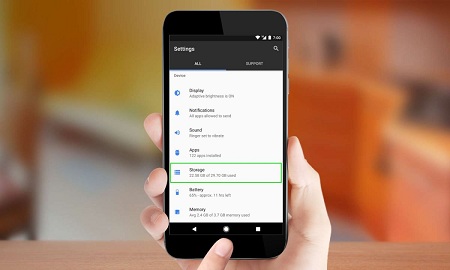
The second step is to clear the cache of the Android phone
During entering the memory settings, several options including PHOTOS, MUSIC, GAMES, MOVIE and OTHER APPS are displayed. To access all the applications available in the mobile phone, select the option of other applications that is displayed as “OTHER APP”.
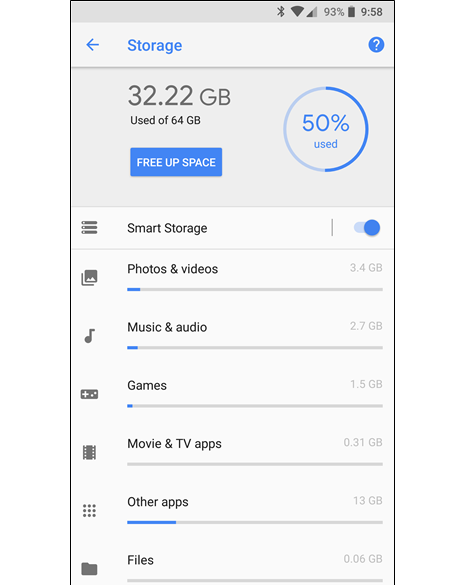
The third step is to clear the cache of the Android phone
After displaying the applications installed on the mobile phone, select an application as desired. You can also sort the mobile phone applications according to the occupied space by tapping on the three dots icon on the top right side of the screen and selecting the “Sort by size” option.
Then complete the process of clearing the phone’s cache by selecting the option “CLEWR CASH”.

In Android phones with old versions, it is possible to delete the cache of all applications at the same time. To perform this activity, select “Cached Data” in the “Storage” section. Then tap on “OK” to allow the device to clear all caches.
Note that even after clearing the cache of the Android phone, all temporary information will be reloaded upon entering the program. In addition, by selecting the “CLEAR STROGE” option, all mobile phone information, including login information to banking software, entertainment games, etc., will be deleted. Therefore, be careful in choosing the cache option.
Applications for clearing cache memory on Android phones
In general, various software have been designed to clear the cache from the phone. These applications that can be used on Android phones can be accessed in the “Play Store”.
The designers of the cache memory cleaning applications believe that the available software for clearing the cache memory have the ability to remove unused files, images and videos. Such apps, despite their practical advantages, have several disadvantages.

By running a special application for clearing the cache memory, a large amount of storage space is occupied on the mobile device. In addition, due to the continuous processing in the background of the phone by special apps, the performance of the mobile phone is slowed down.
CACHE CLEAR software has various advertisements and in-app purchases. Also, most of the claims of these applications are considered unreal. For example, the designers claim that by removing the cache files, the speed of the mobile phone will improve dramatically.
In this way, as much as possible, avoid installing the application to clear the cache memory on the mobile phone. Because the manufacturers of Android phones have installed a practical cleaning system for hidden and extra files, and there is no need to run such flawed apps.